NovaStar VMP MX Series Solution
- juliana6232

- Mar 3, 2022
- 3 min read

VMP is an all‐new display control software that integrates design, management, and monitoring into one single platform. When paired with the flagship MX Series controller and A10s Pro receiving card, an incredibly professional LED solution is realized, providing stunning image quality, precise color adjustment, and an intuitive software experience. This represents a totally new solution for managing high‐end applications such as fine‐pitch LED installation, studio broadcasting, touring, corporate events, virtual production and E‐sports.
Dual boosters for exceptional image display
Utilizing Image Booster 2.0 and Dynamic Booster, grayscale performance, color performance and contrast ratio are dramatically improved.
Fine grayscale
22bit+, 64 times grayscale improvement, 0.002nits precise control, ultra‐precise image for stunning realism.
More realistic color
Fully automated color standardization, calibration and verification, self‐adapts to color gamut, l!. E<2.

Higher contrast ratio
By enhancing bright and dark content details to the idea level, an SDR source can deliver HDR‐like effect, ensuring no overexposure in bright areas and no loss of detail in shadows.
Power saving with dynamic algorithm
With real‐time analysis, brightness is adjusted dynamically frame by frame, saving 20%‐40% power, extending the lifespan of an LED display.
HDR10 4:4:4
Virtual production with more realistic immersion The only comprehensive 4K@60Hz 10bit 4:4:4 solution in the industry presents an ideal environment for virtual production that puts you in the scene, representing a new evolution in HDR applications.
Flexible frame rate for smoother visuals
Supports 240Hz high frame rate, frame multiplication, frame multiplexing and adaptive frame rate, providing a super smooth filming.

Color adjustment at your fingertips
Color Replacement
Supports unrestricted color replacement, with minimal impact on other colors.
Color adjustment for creative scenes
Curve adjustment and importing of 3D LUT files let you manage color in creative and artistic ways, just like a Hollywood colorist.
Contrast & Black level for impressive details
Allows independent adjustment of highlights and shadows by contrast and black level, avoiding overexposure in bright content but delivering rich details in dark content.
14CH Color Correction
Precise adjustment of hue, saturation, and brightness of primary, secondary and tertiary colors, with basic adjustment of black and white, ensuring perfect colors that retain their intended beauty.
INTUITIVE INTERFACE FO EASY CONTROL
Quick and easy screen mapping
Screen mapping can be done easily on the software canvas with a mouse. Auto detection of connected cabinets and exporting of screen mapping file in advance serve to greatly increase operational efficiency.
Finder tool for quick adjustment
With the finder tool, cabinets and controllers can be located quickly. After receiving command from VMP software, LED screen will show the position of specific cabinets and controllers accurately, making relevant adjustment much quicker and easier.
Visualized seam correction
Seam correction can be completed rapidly with an interactive and visualized design. Visually locate and select the seams simply by using a cursor, then directly view the screen to adjust the seams in the software, greatly improving efficiency.
Free from rectangular calculation, maximizing the capacity Loading capacity is calculated by the physical cabinet pixels, free from rectangular limitation, helping maximize the loading capacity of controllers. No more capacity waste from leaving blank or irregular shape designs. Create without limits! (*Exclusively supported by A10s Pro)
Group management made easy
All devices are grouped by screens, making multiple screen management easier and more efficient than before.

Scenario presets
Save all parameters of inputs and outputs into presets, providing quick and easy retrieval with a single click.
What you see is what you get
Canvas monitor and source preview allow for recognition of screen display status in real time and easy fitting of content to screen.

To learn more, visit www.novastar.tech or email atmarketing@novastar.tech





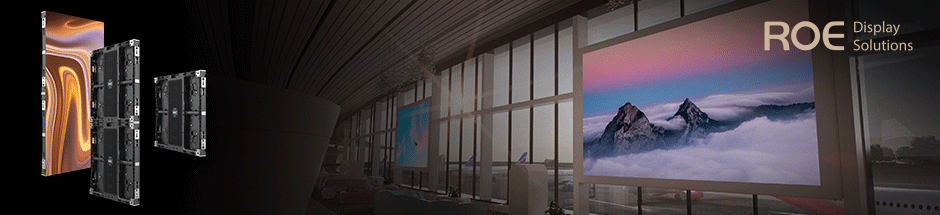
























Comments